How to became a rockstar on the net overnight
Everyone has been talking a lot about the new music format called MP3 that sweeping the web. Everyday millions of web users download, email and exchange MP3(Short for Motion Picture Expert Group 1 Audio layer-3)Sound files which often consist of music illegally distributed without the permission of the copyright holder. I too have taken part to downloading and listening MP3 files. This week I’ll let you do lot a more than just listen to someone else’s music-it can make it easy for us to record and distribute our own. Yes, I did say OUR VERY OWN! One of my friends, a fellow resident of Chennai, who works for a web programmer In India’s top software company during the day and a web musician after hour, is into producing music albums. He needed a female singer to add background vocals to a track he was completing and since I knew a girl who lives near my place I agreed to fix her for the gig. Next thing I knew, she was singing into a microphone. My friend had connected the microphone to a few small items of specialised recording equipment that allows him to record music onto a computer, then save it onto a CD-ROM. Within 24 hours, my friend had converted the recording into a MP3 files and posted it on his web page musician, with the song down-loadable and available to everyone in the world with an internet account. That is the power of the web. With just a few pieces of software and hardware, a little talent and a bit of courage, anyone can be a publisher writer, artist, photographer and musician. Making your own records and distributing them online is easier than you might think.
Step-I Record your music
This is the part of I can help you with least. Turn on a tape recorder as your cousin sings the Christmas carol he wrote. Or as your three-piece garage band practices your latest rock opera. Record what you have to offer in whatever format you can, either analog(such as audio cassette )or digital (such as a digital tape recorder, which a few of us own).It doesn’t matter what kind of recording can be turned into computer file.
Step-II Feed your recordings into your computer
This is where it gets tricky. Let’s say that you have an audiotape. You now need a way to feed that tape into your computer so that you have an audiotape. You now need a way to feed that tape into your computer so that you can convert music into a format that you can share with others. Connect your cassette player’s line out ports (or even headphone jack) to the AV line in ports (microphone line in)of your computer then launch a simple and inexpensive piece of music recording software such as Audio Catalyst made by Xing Technologies (www.xingtech.com) or Cake walk Metro (www.cakwalk.com),a mid-level music software program such as Macromedia Sound Edit (www.macromedia.com), or an advanced level music software application such as Apple Final CutPro(www.apple.com) or Adobe Premiere(ww.adobe.com),and press ”record” as you play your tape recording into your computer.
If you use a PC, you need to make sure that you have a sound card that allows you to feed music into your computer (and not just play it out of your computer).once you have the right kind of equipment (this may require buying and installing ),you can use windows version of the same software referred to above. You may also decide to skip step I, and record directly into your computer. This can be done with the use of a standard microphone that may already have come with the machine that you own.
What my friend did is the best way possible. He recorded his music digitally, ”burned ” the digital recording onto a CD-ROM with a CD-ROM recorder and then placed that CD-ROM into the CD-ROM player in his computer. If you are like me, however, you don’t have a digital recording device or a CD-ROM burner. Fortunately, we don’t need them if we have tape recorders and the correct cables to connect them to our computer.
What you will now have is a sound file, most likely in a format called “aiff.” It sounds great, but takes up far too much disk space to be shared easily with others. You need to condense it into a format that takes up only a couple megabytes of space yet sounds just as good. That format, you will find, is MP3.
Step: III Convert your soundfiles to the MP3 Format
This is part is easy. There are countless shareware and freeware software applications available that allow you to convert the sound files from formats such as aiff to MP3.The one that I used was Xing Technologies Audio Catalyst (Which I Purchased for 30$ from www.xingtech.com).You can take your pick from the numerous software applications listed at MP3 Web sites such as Listen.com (www.listen.com) and MP3.com(www.mp3.com).To do this, just boot your application choice, select ”convert file ” in the software menu, open the sound file you have recorded into your computer and save as a condensed MP3 file.
Step: IV Distribute Online
If you have a Web site, post your recording on your web pages. if You don’t have a web page but want one, you can sign up for a free web page through Tripod.com(www.tripod.com), geocities.com (www.geocities.com) The Globe (www.theglobe.com) or Xoom (www.xoom.com).
Step: V Play and Enjoy
To listen to the recordings that you made, all you need is a free MP3 player. My favorite is, of course, Sonique (www.sonique.com). You can save all the downloading if you have the latest version of the Netscape browser 4.7 because WinAmp, a leading MP3 player comes inbuilt for free.
Last Word
And really that is all it takes to become a musician on the web. Making and distributing your own music in this way is not only a lot more legal than recording straight from your standard Cheap Trick or Abba CD, it is also a lot more rewarding.