Domained GMail
About four years ago, I took a decision not to use any of the popular email service providers (Yahoo or Hotmail) as my primary email id. I have always had Kiruba @ Kiruba.com as my main email id.
Sure, I have gmail and yahoo accounts but those are for subscribing to services & mailing lists.
Having one’s own ‘domained’ email gives you the advantage of an unique email id. But it also has quite a few drawbacks. For starters, its either Neomail, Horde or SquirrelMail which I need to access to check my mails. And all three suck big time. Quite antiquated. And definitely don’t catch spam as much as GMail does. And GMail totally rocks in threading conversations together.
When GMail launched a couple of years ago, I was smitten. I was secrectly praying for having my ‘domained’ email with all these features. About four months ago, Google actually answered my prayer when they launched their hosted email plan. Even though I got an invite quite sometime back, it was only last week I finally decided to move Kiruba@Kiruba.com from my server over to Google’s.
Yup, this means I get to check my Kiruba[@]Kiruba.com email using GMail’s interface. The best of both worlds. Just like how I had wanted it.
Here are a few screenshots of the normal GMail and my ‘domained’ email.
This is how the general email signin page looks like where the signin box is on the right hand side.
But on the new service, the login box is on the left. And yeah, you get to replace the GMail logo with your own. For now, I’ve got my mugshot up.

This is, again, how the normal GMail inbox looks like.

Mine looks just the same excepting for that ugly looking mugshot in the logo spot! Customization, baby.

So, for those of you having your own domain name, here is an extra strong recommendation. Move over to Google’s hosted email service. Yup, you need to live with the contextual ads that’s there in normal Gmail service. But hey, that’s why they are offering this service for free. Interested? Head to www.google.com/hosted.